DigitalBooker
Varausjärjestelmäsi nettisivuille
Digitalbookerin varausjärjestelmällä asiakkaasi varaavat ajan helposti ja nopeasti.


Kenelle sähköinen ajanvaraus sopii?
Varausjärjestelmä, johon luottavat sadat yritykset useilla eri toimialoilla
DigitalBooker sopii lähes kaikille palvelua myyville yrityksille. Sen laajat ominaisuudet ja skaalautuvuus varmistaa, että palvelu kasvaa yrityksesi mukana.
Esimerkkejä varausjärjestelmästä eri toimialoilla
DigitalBookerin sähköistä ajanvarausjärjestelmää voidaan käyttää lähes kaikilla toimialoilla. Anna asiakkaidesi varata aika silloin kuin heille parhaiten sopii.
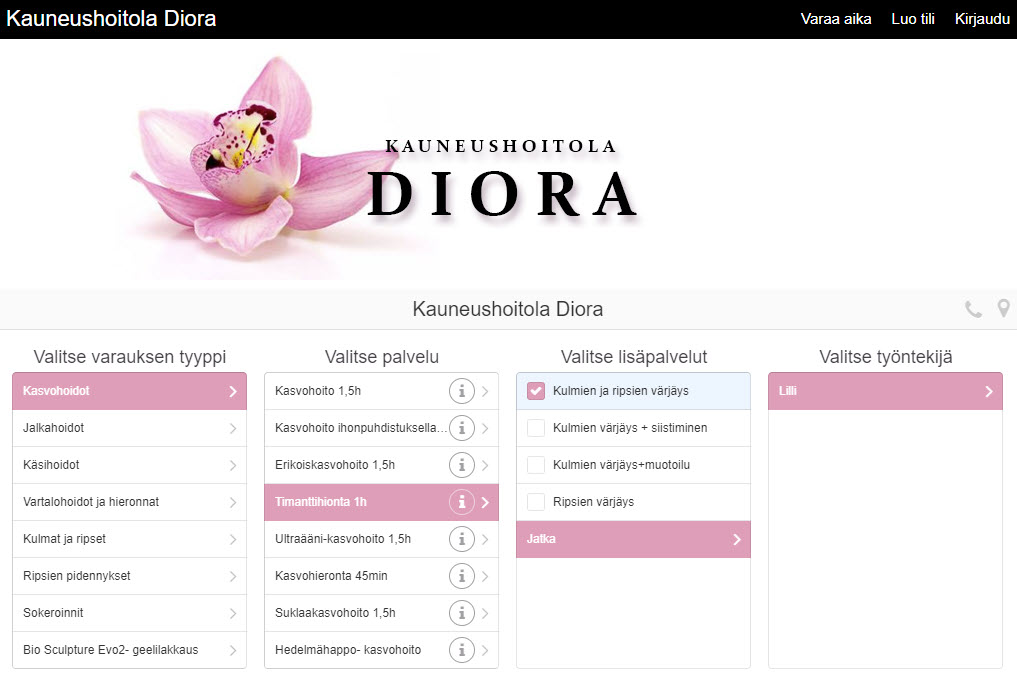
Kauneus ja hyvinvointi
- Kampaamot ja parturit
- Hieronta ja fysioterapia
- Kauneushoitolat
- Kosmetologit
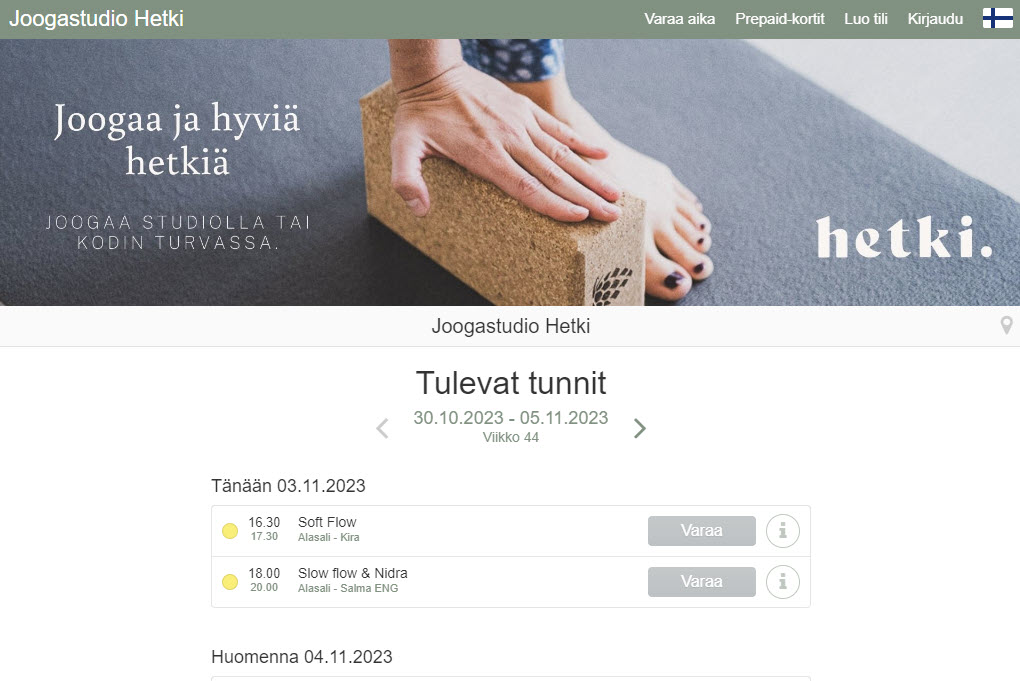
Liikunta ja urheilu
- Kuntosalit ja ryhmäliikunta
- Jooga- ja pilates
- Ratsastus
- Golfkentät

Tilavaraukset
- Urheilukentät (tennis, padel)
- Kokous- ja neuvottelutilat
- Saunavaraukset
- Pesulavaraukset
Mitä ominaisuuksia hyvästä ajanvarausohjelmasta tulee löytyä?
Hyvä sähköinen ajanvaraus helpottaa työntekoa, automatisoi työtehtäviä ja varmistaa, että asiakkaasi voivat varata ajan silloin kuin heille parhaiten sopii.
Se on myös asiakasrekisterisi
DigitalBookerin avulla saat kaikki asiakkaasi yksiin kansiin, myös heidät jotka varaavat aikansa puhelimella tai paikan päällä.
Maksaminen varauksen yhteydessä
Asiakkaasi voivat maksaa varauksen heti varauksen teon yhteydessä. Näin asiakkaasi sitoutuvat varaukseen paremmin ja peruutukset vähenevät.
Se näyttää yritykseltäsi
Voit muokata varauskalenterisi ulkoasua yrityksesi näköiseksi. Autamme tarvittaessa ulkoasun muokkauksessa veloituksetta.
Markkinointityökalut
Voit lähettää sähköposteja ja tekstiviestejä asiakkaillesi suoraan DigitalBookerista. Voit lähettää esim. varausmuistutuksia tai markkinointiviestejä asiakkaillesi.
Automatisoi varausvahvistukset
Asiakkaasi saa automaattisesti ilmoituksen varauksesta sähköpostiin tai tekstiviestillä. Näin asiakkaasi saapuvat varmasti paikalle.
Lisätyöntekijät ja toimipisteet tarpeen mukaan
Ohjelma kasvaa yrityksesi mukana, ja voit koska vain hankkia ohjelmaasi lisätyöntekijöitä tai lisätoimipisteitä. Voit myös lisätä tai poistaa työntekijöidesi käyttöoikeuksia.
Kenttä- ja tilavaraukset
Resurssit eli kenttä- ja tilavaraukset kuten pelikenttävaraukset sekä laite- ja huonevaraukset. Voit liittää resurssin kuten huoneen tai laitteen tunti- tai palveluvarauksen yhteyteen.
Kurssivarauksen sähköisen ajanvarauksen kautta
Luo kursseja, joihin liität haluamasi määrän tunteja. Asiakkaasi voivat ilmoittautua kurssille, jolloin hän ilmoittautuu kaikille sen sisältämille tunneille.
Jonotustoiminnolla täytät tuntisi varmasti
Asiakkaasi voivat liittyä jonoon tunneille, jolloin peruutuksen sattuessa jonossa oleva asiakas saa paikan tunnilta. Näin pidät tuntisi aina täynnä asiakkaita!
Yhdistä omaan kalenteriisi
Yhdistä DigitalBookerin varauskalenteri omaan Google- tai Microsoft-kalenteriisi. Näin tieto varauksesta siirtyy kätevästi omaan kalenteriisi.
Selvitä ovatko asiakkaasi tyytyväisiä
Automaattisen asiakastyytyväisyys-ominaisuuden avulla keräät tärkeää informaatiota asiakkailtasi ja voit kehittää toimintaasi.
Myy prepaid-kortteja sähköisen ajanvarauksen kautta
Voit myydä nettiajanvarauksesi kautta prepaid-kortteja kuten kymppikortteja, kuukausikortteja tai lahjakortteja.
Tehosta toimintaasi sähköisellä ajanvarauksella
Nettiajanvarauksella tehostat toimintaasi ja automatisoit työtehtäviä.
Lisää myyntiä
Verkkomaksujen avulla asiakkaasi voivat myös maksaa palvelun heti varauksen yhteydessä. Parannat asiakaskokemusta, kun asiakkaat voivat varata aikoja kellon ympäri.
Ei aloitus- tai piilokuluja
Hinnoittelumme ja ehtomme ovat reilut ja läpinäkyvät. Irtisanomisaika on yksi kuukausi, joten voit laittaa ajanvarausjärjestelmäsi tauolle vaikkapa sesongin ulkopuolella.
Suomenkielinen asiakaspalvelu
Ilmainen asiakaspalvelumme palvelee sinua chatissa, puhelimitse ja sähköpostitse. Saat apua myös ohjelman sisäisessä chatissa, mikäli tarvitset apua ajanvarausjärjestelmän kanssa.
Säästä aikaa ja keskity olennaiseen
Helppo varausjärjestelmä toimii varauskalenterinasi ja asiakasrekisterinäsi. Saat kaiken yksiin kansiin ja aikaa jää liiketoimintasi pyörittämiseen.
Varauskalenteri on yrityksesi näköinen
Jokainen DigitalBooker-järjestelmä näyttää erilaiselta, joten saat sen muokattua oman yritysilmeesi mukaiseksi. Autamme sinua tarvittaessa maksutta.
Kaikki varaukset ja toimialat
Tuntivaraukset, palveluvaraukset, kurssit, ryhmäliikunta tai tila- ja laitevaraukset. DigitalBooker taipuu lähes kaikkiin varauksiin ja toimialoihin sekä kasvaa yrityksesi mukana.
Heillä on jo sähköinen ajanvaraus
DigitalBooker-asiakkaiden menestystarinoita
Jo tuhannet asiakkaat ovat valinneet DigitalBookerin sähköisen ajanvarauksen osaksi yritystoimintaansa.
-
"DigitalBooker auttaa paljonkin meitä meidän arjessa. Eli tänä päivänä suuri osa meidän ajanvarauksista tulee netin kautta ja se on meidän yksi tärkeimmistä työvälineistä. Ei niitä varauksia olisi niin paljon ellei sen käyttö olisi niin helppoa."
Sami Heino
Groom Partureiden omistaja ja perustaja
-
"DigitalBookeria voi yrittäjänä kehittää ja muotoilla niin pitkälle, että järjestelmä on pitkään toiminut myös kotisivujen korvaajana."
Mirka Ahola
Liikekulman Kauneushoitolan omistaja
-
"Meillä on ollut koko toimintamme ajan käytössä tuntivarausjärjestelmä. Päätimme vaihtaa DigitalBookeriin sen monipuolisuuden ja helppouden takia. Olin päässyt testaamaan järjestelmää myös asiakkaan näkökulmasta, enkä löytänyt moitittavaa."
Saara Ervasti
Ready Set Polen omistaja
-
"Halusin tarjota Tulijoogan asiakkaille enemmän valintamahdollisuuksia ja tehdä ilmoittautumisesta helppoa ja automaattista sekä vapauttaa omia voimavarojani varsinaiseen työhöni eli joogasalin pyörittämiseen. Siksi päätin hankkia ilmoittaumisjärjestelmän."
Pia Rydman
TuliJoogan perustaja
-
Asiakkaat pystyvät myös varauksen yhteydessä maksamaan kurssimaksun, jonka jälkeen he ovat sitoutuneet meidän ryhmään mukaan. DigitalBookerin käyttö on yksinkertaista ja helppoa. Ja apua saa aina, jos jokin mietityttää.
Mari Kopra-Mattila
Marixir Oy:n perustaja
Valitse yrityksellesi sopiva ajanvarausohjelma jakokeile 14 päivää
Valitse omiin tarpeisiisi parhaiten sopiva kokonaisuus sähköiseen ajanvaraukseen. Jos valitsemasi kokonaisuus ei vastaa tarpeitasi, voit muuttaa sen myöhemmin.
DigitalBooker
40
€ /kk
-
Kaikki Easyn toiminnot
-
Lisätoimipisteet (lisämaksusta
-
Resurssit esim. kentät, tilat, laitteet (lisämaksusta)
-
Kurssit ja jonotustoiminto (lisämaksusta)
-
Tilastot ja raportointi
-
Asiakaskohtaiset hinnat
-
Yhdistä Google Analytics
DigitalBooker Easy
14
€ /kk
-
Asiakasrekisteri
-
Verkkomaksut
-
Muokattava ulkoasu
-
Lisätyöntekijät (lisämaksusta)
-
Ryhmätunnit
-
Palveluvaraukset
-
Tekstiviestit ja sähköpostit
Olemme apunasi
Kysy meiltä, autamme mielellämme
Olemme apunasi arkisin kello 8-16 myös puhelimitse, chatissä ja sähköpostilla.
Visma Community palvelee sinua 24/7 kaikissa ohjelman käyttöön liittyvissä asioissa.







